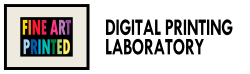Print size calculator from pixels (PPI)
With the following form you can calculate the optimal print size by knowing the pixels of your image. Enter the height and width pixels and view the dimensions in cm lower based on the resolution in PPI you choose.
File ready? Go to the orders page to upload and print.
Doubts about the quality? We offer free file check before printing.
300 PPI is the standard for photographic and fine art prints seen up close: maximize sharpness and micro-detail with an optimal compromise between quality and file weight. If your file has enough pixels for your chosen format, you’ll get professional results.
Yes, 240 PPI is often indistinguishable from 300 PPI on medium formats or subjects that are not extremely detailed. It is a good choice when pixels are not enough for 300 PPI or if you want a slightly larger format without upscaling.
These are suitable values for large formats viewed from a distance (exhibitions, window displays, furniture). From close range you will notice less micro-detail. If you want large format and non-close observation, 180-200 PPI is fine.
No. Changing the PPI without increasing the pixels does not add detail. Quality depends on the number of actual pixels and the print size. Our calculator uses actual pixels to tell you the maximum size at a chosen PPI.
PPI is about the file (pixels per inch in print). DPI concerns the printer (ink drops per inch). To properly prepare an image, consider the PPI of the file in relation to the desired format; DPI is handled by the printing hardware.
It is the creation of additional pixels to achieve a larger format. It is useful when pixels are not enough for the desired PPI/format. It should be used judiciously (modern algorithms, output sharpness) to avoid artifacts. Read the full guide.
If you are looking for maximum close quality, best to downscale to maintain 300 native PPI. If large format is a priority (poster, display), you can upscale with a good algorithm and refine by playing with sharpness.